Harnessing Devicetree for Bare-Metal Embedded Systems - A Non-Linux Approach
Introduction
Device trees are typically used in Linux systems to describe the hardware components of a system. Lately, RTOSes like Zephyr have made it more popular among developers of systems with lesser complexity. Device trees can be used in any bare-metal system to describe a system’s hardware components and pass run-time parameters (as opposed to compile-time parameters). This approach offers a great deal of interoperability and portability. It also allows for a clear separation of hardware and software, making it easier to maintain and update the software. This article describes how to use device trees in bare-metal systems.
We will follow the latest 0.4 version of the Device Tree Specification.
Device Tree Overview
A Device tree is a hierarchical data structure often used to describe the hardware components and their configuration in a system. A device tree source (DTS) is a human-readable representation of the tree. The device tree compiler (DTC) is used to convert the DTS to a binary device tree blob (DTB) that can be used by software like a bootloader or the kernel.
Device tree bindings are similar to a schema in XML. It describes the properties and nodes used to describe a hardware component. The bindings are used to validate the device tree source and to generate documentation.
Device tree overlays (dtbo) are used to modify the device tree at runtime. This is useful for adding or removing hardware components from the device tree without modifying the device tree source. For example, when a beaglebone cape is added to the system, the device tree overlay can be used to add the cape to the device tree without modifying the device tree source.
Systems like Zephyr primarily convert device tree sources and bindings to produce a generated C header. However, in some systems, like an embedded system running Linux, the DTB is stored in a known location and is loaded into the kernel by the bootloader.
Device Tree Syntax Basics
Before we get into the details of using device trees in bare-metal systems, let’s review the basics of the device tree syntax.
Properties
A property is a key-value pair that describes a hardware component. A property is defined using the following syntax:
property-name = <value>;
The property name is a unique identifier for the property. The value can be a number, a string, or a list of numbers.
compatible = "vendor,device";
reg = <0x12340000 0x1000>;
interrupts = <0 10 0>;
In this example, the compatible property is a string, the reg property is a list of numbers, and the interrupts property is a list of numbers.
Some of the standard properties from the specification are tabulated below:
| Property | Description |
|---|---|
compatible |
A list of strings that describe the hardware component. |
reg |
A list of numbers describing the hardware component’s address and size. |
virtual-reg |
specifies an effective address that maps to the first physical address specified in the reg property of the device node. |
interrupts |
A list of numbers that describe the interrupt number and type of the hardware component. |
clocks |
A list of phandles that describe the clocks used by the hardware component. |
resets |
A list of phandles that describe the resets used by the hardware component. |
gpio |
A list of numbers that describe the GPIO pins used by the hardware component. |
pinctrl-0 |
A phandle describing the pin configuration the hardware component uses. |
model |
A string that describes the model of the hardware component. |
phandle |
A number that references a node in the device tree. |
status |
A string that describes the status of the hardware component. Examples include “okay”, “reserved”, “disabled” etc. |
#address-cells and #size-cells |
Numbers that describe the number of cells used to describe the address and size of the hardware component. |
ranges |
provides a means of defining a mapping or translation between the address space of the bus (the child address space) and the address space of the bus node’s parent (the parent address space). |
Nodes
A node is a collection of properties that describe a hardware component. A node is defined using the following syntax:
node-name {
property-name = <value>;
...
};
The node name is a unique identifier for the node. The properties are a collection of key-value pairs that describe the hardware component. The value can be a number, a string, or a list of numbers.
Paths
A path is a unique identifier for a node in the device tree. It is a collection of node names separated by slashes. For example, the path /soc/uart@12340000 refers to the node with the name uart@12340000, which is a child of the node with the name soc.
Includes
The #include directive includes other device tree sources in the current device tree source. This is useful for reusing common device tree definitions across multiple sources.
#include "common.dtsi"
Comments
Comments in the device tree source are similar to comments in the C programming language. They start with // and continue to the end of the line.
// This is a comment
Example
Practically, a device tree corresponds to a hardware component. For example, consider an embedded system with a UART, a GPIO, and a SPI controller. The SPI controller is connected to a Flash memory, a temperature sensor, and an accelerometer.
The DTS for this system would look something like this:
Note: The following example is a simplified version of the device tree. The device tree would be more complex and include additional properties and nodes.
/dts-v1/;
/ {
compatible = "vendor,device";
#address-cells = <1>;
#size-cells = <1>;
soc {
compatible = "vendor,soc";
#address-cells = <1>;
#size-cells = <1>;
uart@800000 {
compatible = "vendor,uart";
reg = <0x800000 0x100>;
interrupts = <10 0>;
};
gpio@800100 {
compatible = "vendor,gpio";
reg = <0x800100 0x100>;
interrupts = <11 0>;
};
spi@800200 {
compatible = "vendor,spi";
reg = <0x800200 0x100>;
interrupts = <12 0>;
#address-cells = <1>;
#size-cells = <1>;
flash@0 {
compatible = "vendor,flash";
chip-select = <0>;
flash-size=<0x100000>;
};
temp-sensor@1 {
compatible = "vendor,temp-sensor";
chip-select = <1>;
};
accel@2 {
compatible = "vendor,accel";
chip-select = <2>;
};
};
};
};
The idea is to change the hardware configuration without changing the software. This is especially useful in systems with many hardware components and systems that are expected to be used in different configurations. For example, we should be able to use the same software on a system with the chip select lines for the Flash and Temperature sensor swapped without changing the software.
To make this possible, the Flash and Temperature sensor device driver should not hardcode the chip select lines. Instead, it should use the device tree to find the chip select lines. This way, the device driver can be used on different systems without modification. The device tree will be loaded from a known location in the system, and the device driver will use the device tree to find the chip select lines.
Using Device Trees in Bare-Metal Systems
First, we must compile the device tree into a binary device tree blob (DTB). Store the device tree from the example above in a file called soc.dts. Then, use the device tree compiler to compile the device tree into a binary device tree blob:
dtc -I dts -O dtb -o soc.dtb soc.dts
Since this is a simplified, non-standard example, you will see warnings about missing properties and nodes. You can safely ignore these warnings for now.
Note
dtccan also decompile a device tree blob into a device tree source. This is useful for debugging and understanding how the device tree compiler works. To decompile a device tree blob, use the-I dtband-O dtsoptions to specify the input and output formats, respectively.
The output of the device tree compiler is a binary device tree blob, often called the flat device tree (FDT). It is referred to as a flat device tree because it is a flat memory image that contains the entire device tree that also brings in the includes.
The Devicetree .dtb Structure is depicted in the following diagram:
The fdt_header is a fixed-size header that contains information about the device tree. The layout of the header for the device tree is defined by the following C structure.
struct fdt_header {
uint32_t magic; //0xd00dfeed
uint32_t totalsize; //total size of the device tree in bytes
uint32_t off_dt_struct; //offset in bytes of the structure block
uint32_t off_dt_strings; //offset in bytes of the strings block
uint32_t off_mem_rsvmap; //offset in bytes of the memory reservation block
uint32_t version; //format version
uint32_t last_comp_version; //last compatible version
uint32_t boot_cpuid_phys; //physical ID of the boot CPU. Not applicable in non-standard systems
uint32_t size_dt_strings; //size of the strings block in bytes
uint32_t size_dt_struct; //size of the structure block in bytes
};
Please refer to the Device Tree Specification for a full description of the header fields and the blob structure.
We will be using the bare-metal libfdt implementation from within uboot to parse the device tree. While the full libfdt is part of the Linux kernel, the uboot version is a stripped-down version that provides essential capabilities.
Note The ubo0t libfdt supports FDT manipulation and hence contains a lot of code that is not needed for a bare-metal read-only system. For production use, this can be stripped down to the bare minimum.
Building uboot libfdt
-
Clone the latest version of uboot from the official repository:
git clone https://github.com/u-boot/u-boot.git -
Change to the uboot directory and checkout the latest stable release:
cd u-boot git checkout v2024.01 -
copy the
libfdtdirectory to a new directory calledlibfdt-uboot:mkdir ../libfdt-uboot cp -r scripts/dtc/libfdt/ ../libfdt-uboot cd ../libfdt-uboot/libfdt -
Create a makefile for the
libfdt:touch Makefile -
Add the following content to the makefile:
include Makefile.libfdt # Name of the library to create LIBFDT_LIB = libfdt.a # Rule to compile each source file into an object file %.o: %.c $(CC) -c $< -o $@ -I . # override CC with your system toolchain # Rule to create the library from the object files $(LIBFDT_LIB): $(LIBFDT_OBJS) ar rcs $@ $^ ranlib $@ # Default rule all: $(LIBFDT_LIB) test: $(LIBFDT_LIB) $(CC) -o main main.c $(LIBFDT_LIB) -I . # Clean rule clean: rm -f $(LIBFDT_OBJS) $(LIBFDT_LIB) -
Write a simple C program to parse the device tree:
#include <libfdt.h> #include <stdio.h> #include <stdlib.h> // function to read the dtb file static int read_dtb(char *dtbPath, void **fdt_blob) { FILE *fp = fopen(dtbPath, "rb"); if (fp == NULL) { fprintf(stderr, "Error: Unable to open file\n"); return 1; } fseek(fp, 0, SEEK_END); long fsize = ftell(fp); fseek(fp, 0, SEEK_SET); *fdt_blob = malloc(fsize); if (*fdt_blob == NULL) { fprintf(stderr, "Error: Unable to allocate memory\n"); return 1; } fread(*fdt_blob, fsize, 1, fp); fclose(fp); return 0; } int main(int argc, char *argv[]) { const void *fdt = NULL; int err; void *fdt_blob = NULL; if (argc != 2) { fprintf(stderr, "Usage: %s <dtb file>\n", argv[0]); return 1; } read_dtb(argv[1], &fdt_blob); // check if the file is a valid fdt if (fdt_check_header(fdt_blob) != 0) { fprintf(stderr, "Error: Invalid device tree\n"); return 1; } // get the /soc/spi tree and print the properties fdt = fdt_blob; int offset = fdt_path_offset(fdt, "/soc/spi"); if (offset < 0) { fprintf(stderr, "Error: Unable to find /soc/spi\n"); return 1; } int len; const char *prop = fdt_getprop(fdt, offset, "compatible", &len); if (prop == NULL) { fprintf(stderr, "Error: Unable to find compatible property\n"); return 1; } printf("compatible: %s\n", prop); prop = fdt_getprop(fdt, offset, "reg", &len); if (prop == NULL) { fprintf(stderr, "Error: Unable to find reg property\n"); return 1; } // print the reg address and size int i; for (i = 0; i < len / sizeof(uint32_t); i++) { printf("reg[%d]: 0x%x\n", i, fdt32_to_cpu(((fdt32_t *)prop)[i])); } printf("\n"); // get all the spi nodes and print the properties int node; for (node = fdt_next_node(fdt, offset, NULL); node >= 0; node = fdt_next_node(fdt, node, NULL)) { char reg[32]; const char *name = fdt_get_name(fdt, node, &len); if (name == NULL) { fprintf(stderr, "Error: Unable to find node name\n"); return 1; } printf("node: %s\n", name); prop = fdt_getprop(fdt, node, "compatible", &len); if (prop == NULL) { fprintf(stderr, "Error: Unable to find compatible property\n"); return 1; } printf("\tcompatible: %s\n", prop); // if compatible to "vendor,flash" print the flash-size property. if (strcmp(prop, "vendor,flash") == 0) { prop = fdt_getprop(fdt, node, "flash-size", &len); if (prop == NULL) { fprintf(stderr, "Error: Unable to find flash-size property\n"); return 1; } // Assuming flash-size is a 32-bit integer int flash_size = fdt32_to_cpu(*(fdt32_t *)prop); printf("\tFlash size: 0x%x\n", flash_size); } prop = fdt_getprop(fdt, node, "chip-select", &len); if (prop == NULL) { fprintf(stderr, "Error: Unable to find chip-select property\n"); return 1; } // convert property to string and print int cs = fdt32_to_cpu(*(fdt32_t *)prop); printf("\tChip Select: %d\n\n", cs); } free(fdt_blob); return 0; } -
Compile and run the program:
make test ./main soc.dtbThe program should print the compatible and reg properties for the /soc/spi node and for each of the spi nodes.
compatible: vendor,spi reg[0]: 0x800200 reg[1]: 0x100 node: flash@0 compatible: vendor,flash Flash size: 0x100000 Chip Select: 0 node: temp-sensor@1 compatible: vendor,temp-sensor Chip Select: 1 node: accel@2 compatible: vendor,accel Chip Select: 2
The program reads the device tree from the file soc.dtb and prints the compatible and reg properties for the /soc/spi node and each of the spi nodes.
Conclusion
Device trees are typically used in Linux systems to describe the hardware components of a system. However, device trees can be used in any bare-metal system to describe the hardware components of a system. This approach offers a great deal of interoperability and portability. It also allows for a clear separation of hardware and software, making it easier to maintain and update the software. This article showed how to use device trees in bare-metal systems.



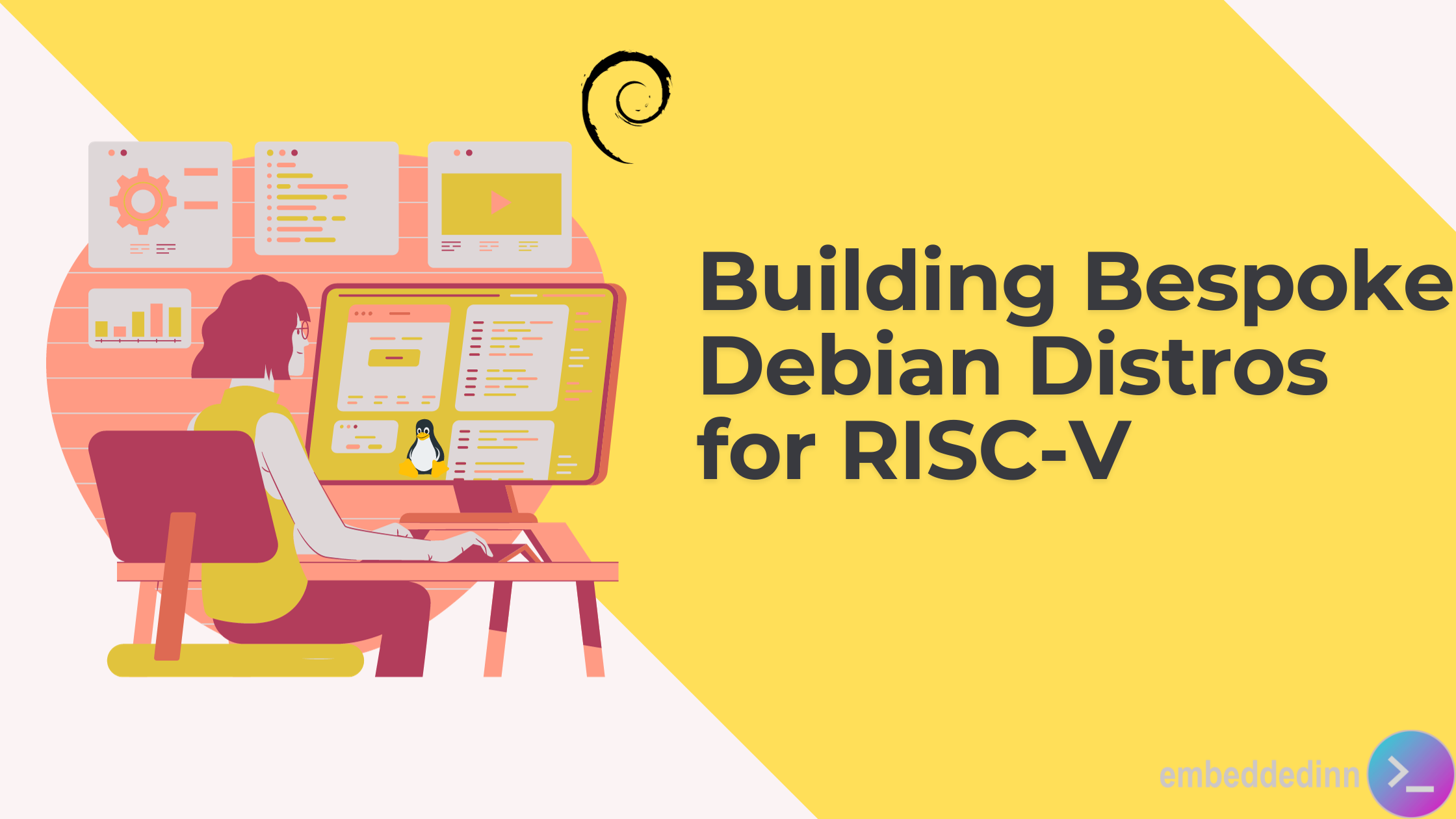
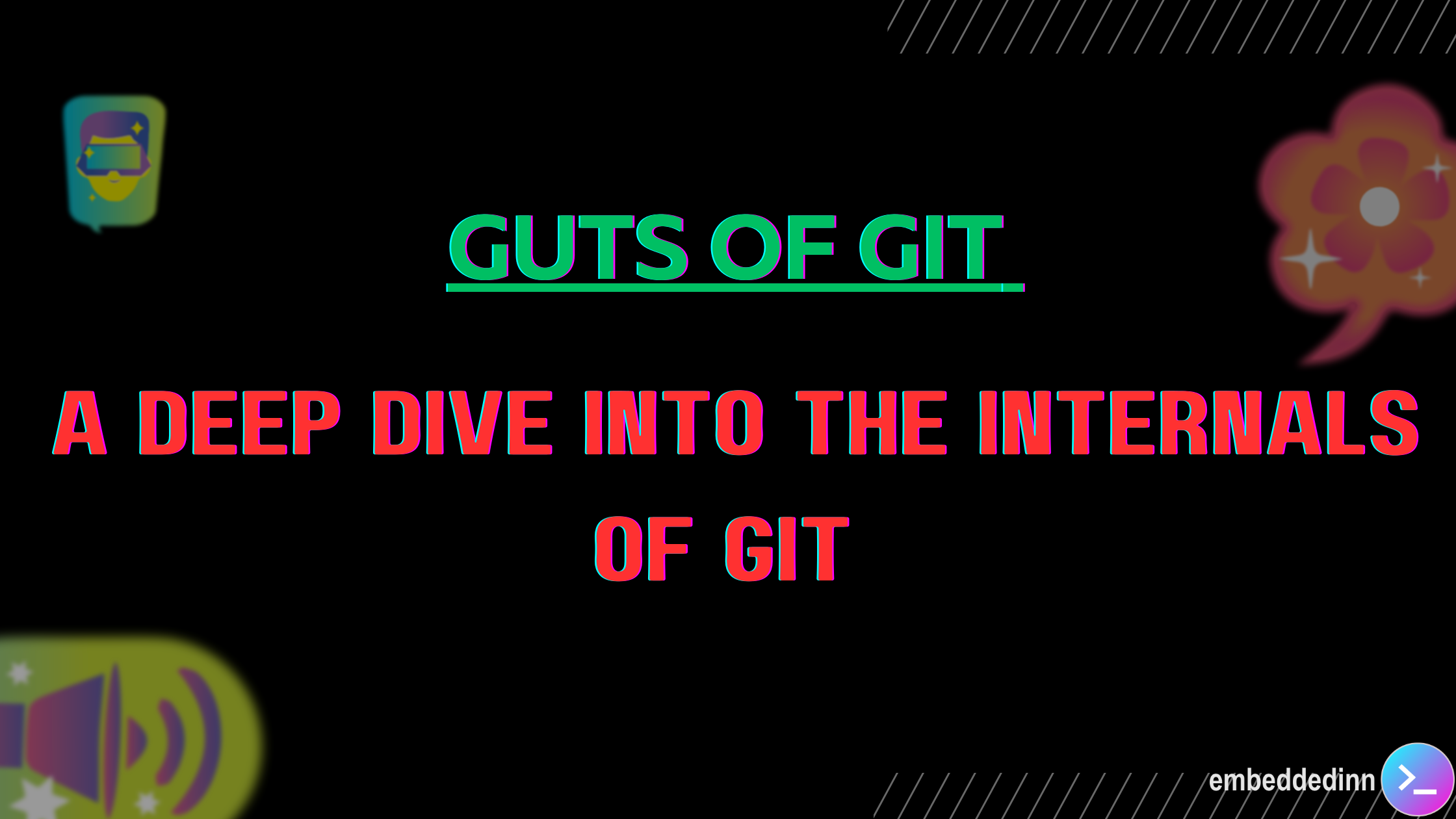
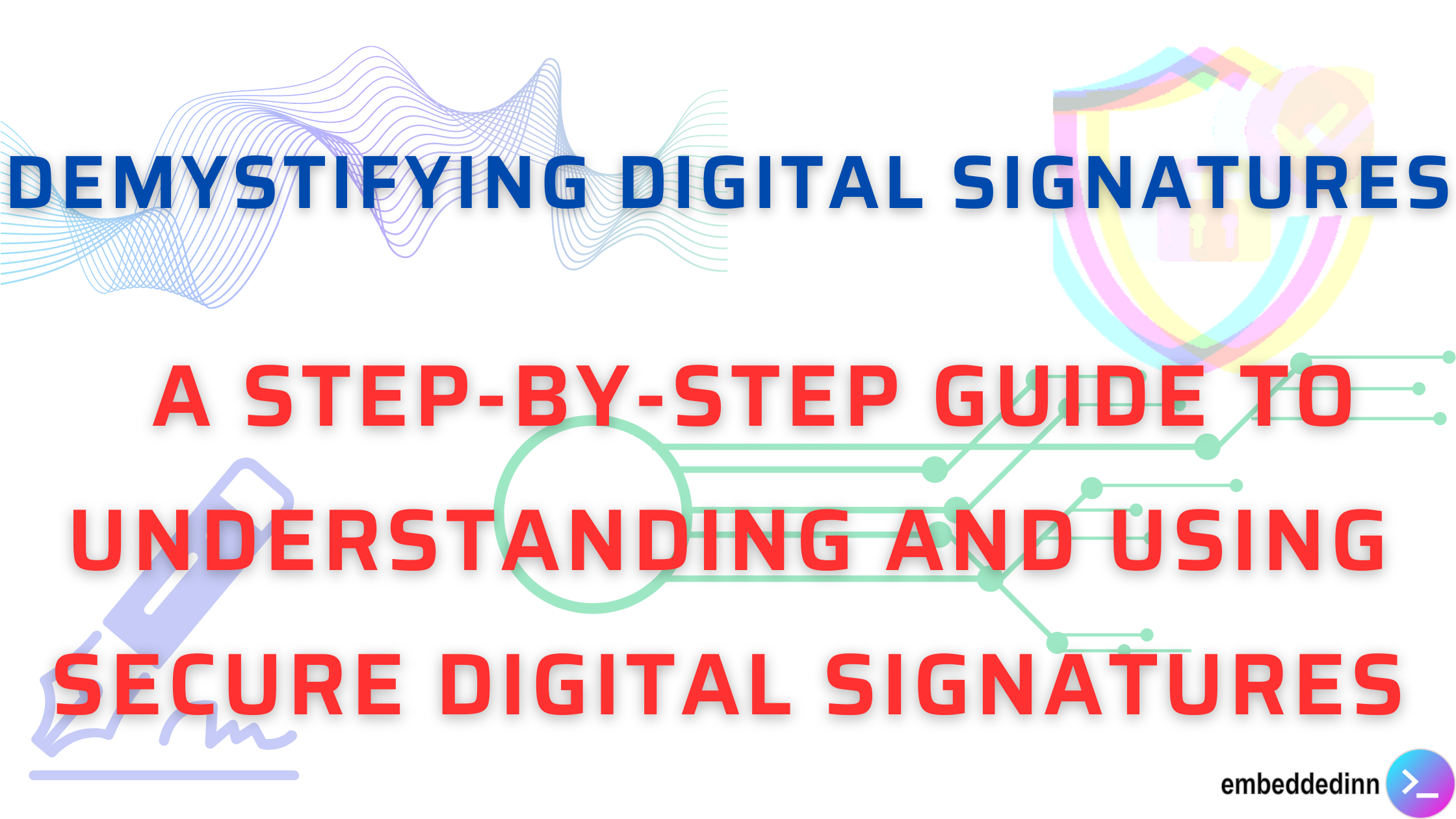
Leave a comment